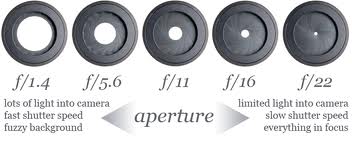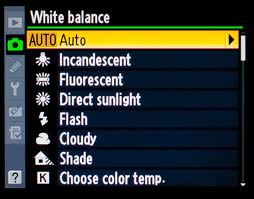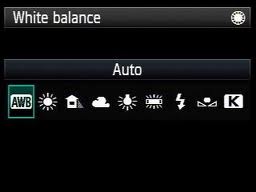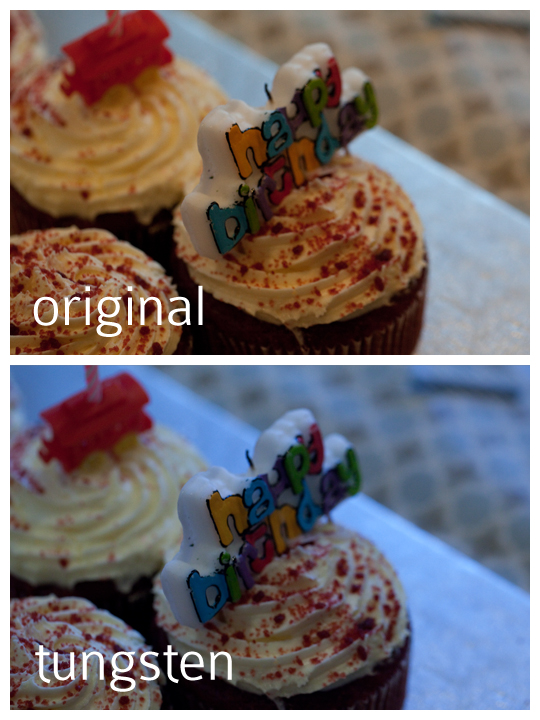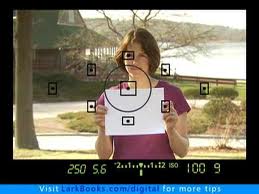There is a really easy way to give your photo extreme drama! Its shooting your subject in silhouette. You can do this in extreme light situations. Generally the light will be behind your subject and usually its the sun.

In this scenario you are exposing for the sky instead of the subject. This leaves your subject underexposed, remember what i said about kids not being as bright as the sun! 😉
The goal is to have them pretty much blackened out and then you produce a lovely silhouette and not a muddy, dark subject in the foreground.
To get a great silhouette you need to think about the light that is behind your subject. A sunrise or sunset works really well. You can do it at other times of the day when the sun is out. But sunset and sunrise give you the beautiful ‘golden hour’ light when the sun is at its delicate most pretty light and it will just make your sky and image dreamy.
But there isnt many of us who will drag our kids out to the hilltop or beach at crack of dawn so lets just say use the sun when you can 😉
Your camera, if you have it in auto, will be convinced that you need extra light in the dark situation and so will probably pop the flash up and try and add in some light. Make sure you turn the auto flash off.
So a basic approach to get a silhouette:
1. Point your camera toward the sky ( your light source)
2. Press your shutter halfway and keep it pressed down.
3. Now keeping your shutter pressed halfway aim the camera back at your subject. Its also good to aim to not move your camera back and forth but keep it up and down or side to side…just to stop your camera’s autofocus from jumping about.
4. Depress the shutter totally and BAM…there it is.
I find that really good silhouettes work better when there is a clear outline of your subject. So a beach or another open vista. If you are trying to do a silhouette where there are lots of trees you might find it hard to distinguish between the dark shapes, remember anything that isnt as bright as your light source that you are telling the camera to take its light reading from is going to be dark.
Here are some other examples.





Now that we seems to be heading towards spring a little, the sun might be putting in an appearance more often so get out there and give it a go.
Do let me know how you get on!!