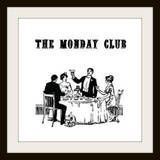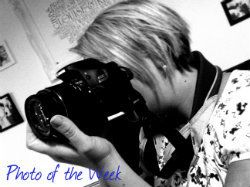I went for a super 4oth birthday lunch a few weeks ago and I had a conversation with a friend about cameras, her camera in particular and she was saying how she was really frustrated with her pictures that she was taking when she was indoors. We talked around what settings she was using and what lens, then i said
‘have you tried changing your white balance?’ – and then a little lightbulb may have just gone on.
Its a very very simple thing and yet it can be so effective in changing the look of your image.
What is white balance?
It all boils down to the concept of colour temperature. Color temperature is a way of measuring the quality of a light source.
The unit for measuring this ratio is in degree Kelvin (K). A light with higher color temperature (i.e., larger Kelvin value) has “more” blue lights than a light with lower color temperature (i.e., smaller Kelvin value). Thus, a cooler (resp., warmer) light has a higher (resp., lower) color temperature. But we don’t need to get too in depth do we!!
This is a few screenshots of how you can change your white balance…
nikon display
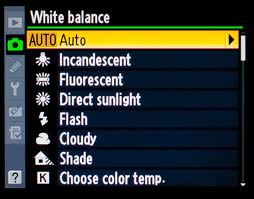
Canon display
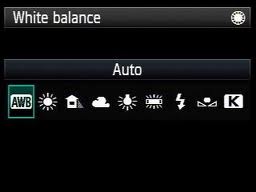
The symbols you can see are fairly self explanatory, shade, the little lightbulb for inside, sunshine etc etc. Its fairly easy to follow. You dont always need to swop the white balance though. Sometimes the auto white balance does a great job and others you might just want to have a play and see if it makes a difference to your shot. Here is an example of the same shot, in different white balance modes.
these two subtle difference between daylight and auto. The daylight setting adds more creamy, golden colours…

the other thing to remember is what WB works in what environment.
For example if you are in a really creamy, orangey environment like a pub or a restaurant with lots of artifical lighting then tungsten might be a good white balance to use.
But if you are outside, be careful as it will turn everything blue!! you can see here i have changed the WB to tungsten (thats the little bulb) on the top picture, it looks cold and not at all right.

But inside it can get rid of some of those really orange and yellow tones that can come from house lighting and also from large bits of dark wood that reflect the light coming into a room onto anything that you are shooting. Especially if you are struggling with getting the pictures to look half decent indoors sometimes adjusting the white balance might just help. T
These shots of the cakes, i changed the WB (you can do it in a post processing software like photoshop if you shoot in RAW) and i it has taken some of the creamy gold out of the shots,which is more true to the actual cake.
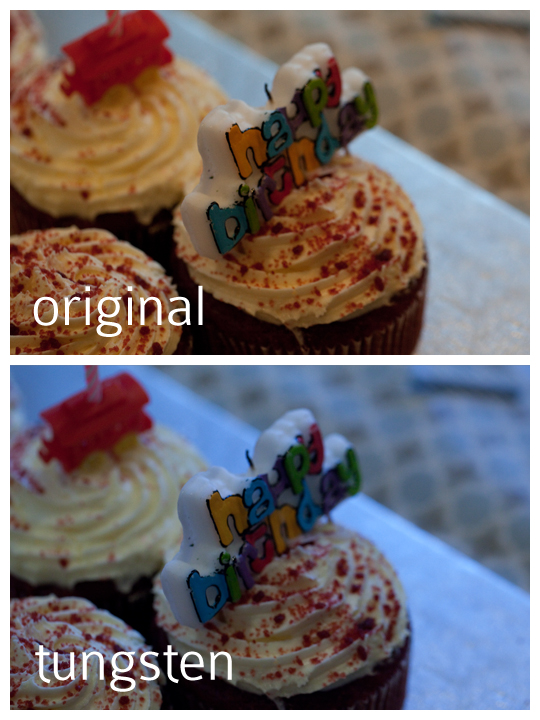
Of course you can always set your own white balance and that would be a custom white balance.
You can do this by telling your camera what white is. This is easy and don’t be put off by fancy white balance gizmos. All you need is a bit of white paper. Hold it in front of your camera and correctly expose for the shot, keeping your white bit of paper in the centre. Like this.. The little grid at the bottom of the screen with the +1/+2 on it your little marker needs to be in the middle.
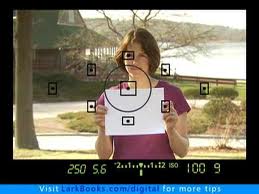
then go to the custom white balance but of your menu and press set and it will probably ask you if you want it to use the data from this image for white balance, say YES!

It can make a real difference! look at these two!

Very important thing to remember is that if you are using custom white balance you have to re-set every time your lighting changes, make sense?
Go on, go and have a play with white balance and make sure you have stab at custom white balance and let me know how you get on!